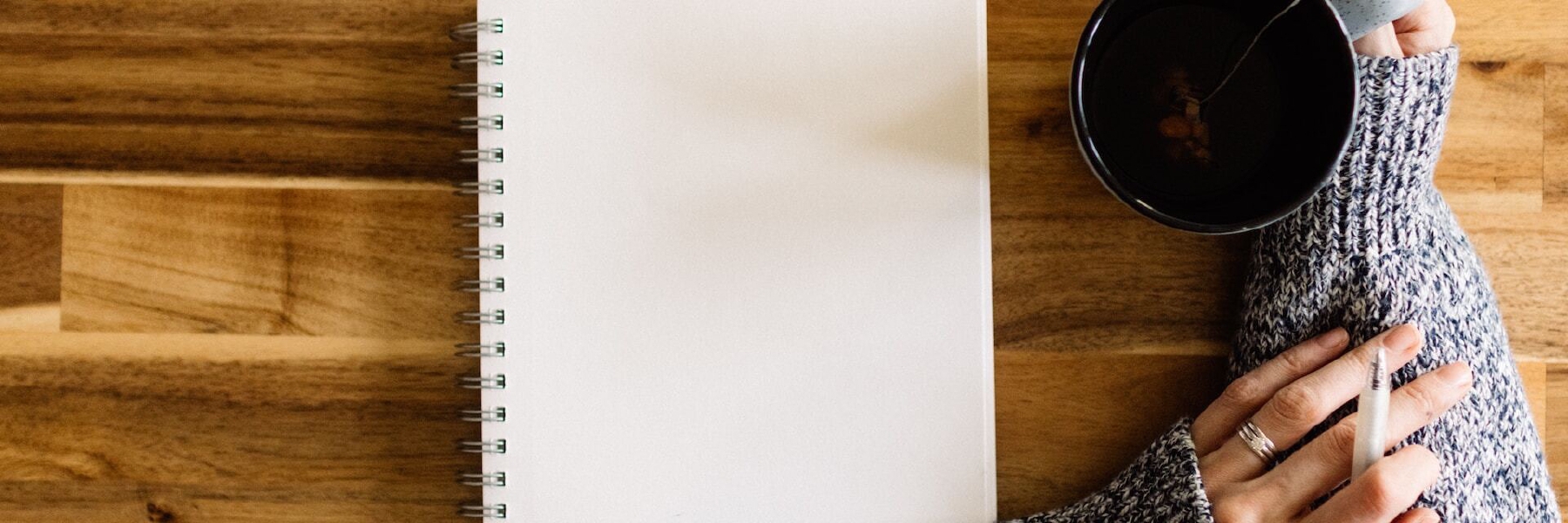Introduction #
I’m pretty sure you already worked on a project where you had to add or remove a class, and it has been done with an if-else statement; in the if statement, you add the class, and in the else, you remove it. Please don’t lie; I know you already see that 😁
The good news, you can drastically simplify it using the method toggle from
the classList. Almost everyone thinks about the
toggleClass from jQuery that… toggle a class 😅 If the class isn’t present,
it will add it; if not, it will remove it. But the vanilla one can act differently using
the second parameter. It allows you to pass a boolean that will add the class if it’s
true and remove it if it’s false.
Example #
Imagine you have the following code:
const element = document.querySelector('.element')
const showElement = true // Change it to fit your needs
if (showElement) {
element.classList.add('visible')
} else {
element.classList.remove('visible')
}
This is fine, and it works well, but you can simplify it using the
toggle method:
const element = document.querySelector('.element')
const showElement = true
element.classList.toggle('visible', showElement)
This will work the same way as the previous code 🎉
Pretty neat, right?
Conclusion #
You learned a new way to use the toggle method and simplify your code.
I hope you learned something new and can be helpful in your following projects!